Digital Quilting: Tips for Precise Alignment
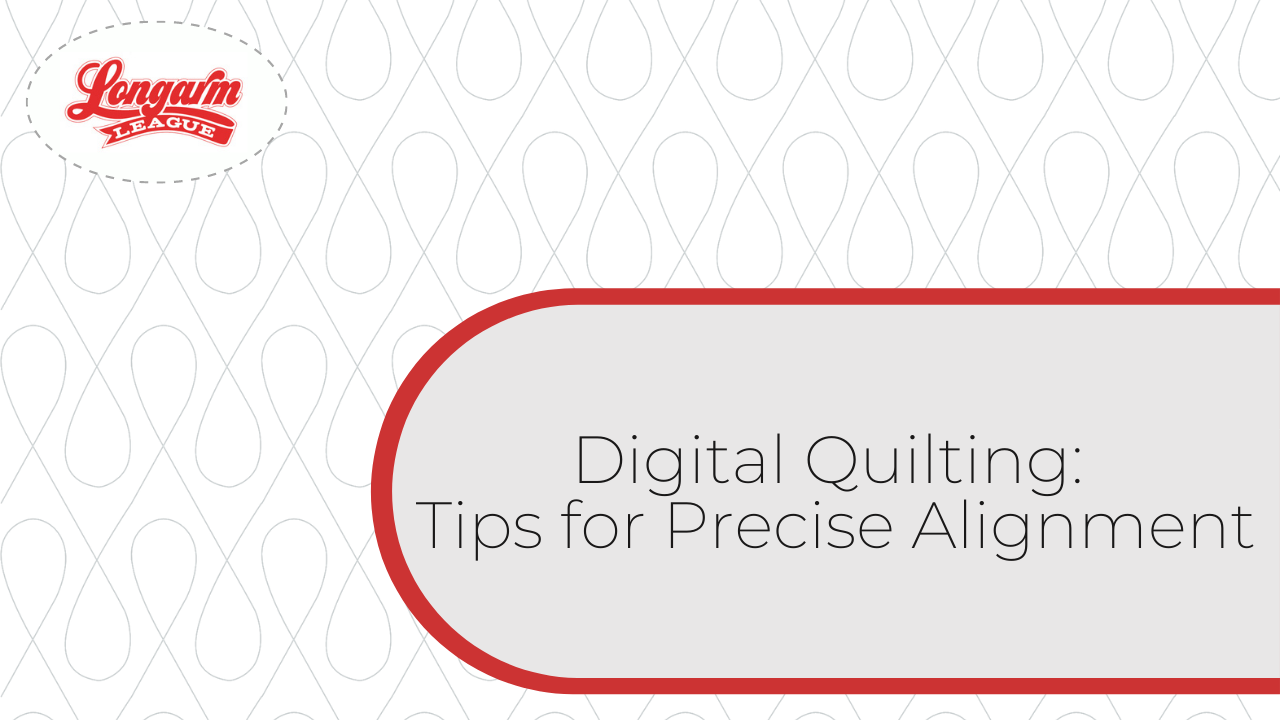
I need to get something off my chest. You know it and I know it.

Quilting CHANGES the quilt.
Not only in an "it's not a quilt until it's quilted" way,
not just for beautification,
but in a real-deal the top was 50" x 50" and now it's.... smaller kind of way. 🥴
We call it shrinkage, fabric draw, draw-up, and probably other names, too. It all refers to the way that quilting will cause the top to shrink inward.
I like to offer this comparison: Say I have an ink stamp and I want to decorate a block of wood by applying the stamp over and over in a pattern across the surface. The ink doesn't change the wood's density or size. The stamp can be applied predictably in the same manner for the last repeat as the first repeat. Or think of a sticker applied to a piece of paper, or a wax-resist applied to batik fabric.
As digital quilters, we aren't just overlaying a design, we are embedding it into the top and through the layers of batting and backing with thread. Each thread, although tiny, takes up space and changes how the elements are configured.
The more stitches we quilt, the more drastically we can shrink the overall size of the top. The loftier the batting or the more layers used (double-batting), has a greater impact on fabric-draw than if using a thinner batt. The density of the pantograph, the sizing or scale of that design, the thickness or fiber content of the fabric, the weight of the thread, the tightness of the thread tension... all of these different elements come together to influence the final quilted result.
Yet, we as digital quilters often have an expectation that the repeated digital design should fit exactly the same way from the first pass to the last pass. It's frustrating when it doesn't happen because it causes the spacing between the motifs to be inconsistent or heaven-forbid, the stitching lines could overlap. We're using a computer, it should be exact! My perspective—and I admit that being a digital pantograph designer influences this—is that the digital design is exact, however, it's the quilt that changes as we quilt it.
We want to deliver perfection, I get it.
Actual perfection is impossible, though, so let's instead frame our end-goal this way:
How can we best mitigate inconsistencies?
Here's a list of things to consider for designs that require precise alignment:
• Consider a different design.
This is kind of a joke, but also kind of not. If you are still learning your equipment and aren't confident in your ability to get the rows aligned properly, try a different design with some room for error. The pressure will be off, especially if you are quilting for a customer. Remember, YOU are the boss of the designs you offer. Don't list the tricky ones on your website until you are ready for the challenge or until you've had the opportunity to test it out on a practice quilt to gain confidence.
• Increase the scale of the digital design.
If you can bump up the scale of the design without making it look weird, go for it. The larger the design, the less dense it'll be and the less shrinkage you'll have.
• When loading, consider ditching the Red Snappers or Leader Grips.
This was a tragic discovery I've only recently made. When using Red Snappers or another loading aid like them, you can get alignment inconsistencies as you advance the quilt. I still have and use my Red Snappers, I just slip the rod out of the pocket if I'm stitching up a pattern that needs to be precise and attach the quilt backing and top to my canvas leaders using pins. You have to make sure the backing is straight to pull this off!
If you are using Red Snappers or Leader Grips, you can use the "batting/paper towel trick" shown below to double-check your horizontal alignment after advancing to a new pass. You need horizontal channel locks for this to work.
View this post on Instagram

• Don't float your top
I don't want to gloss over this advice mentioned in the last bullet point. It needs its own consideration, and heck—I wrote about it in greater detail in this article. Especially if a pantograph has a lot of back and forth movement, it'll help if your top is secured to something. If available, pin it to your leader. Another option is to use a whole-quilt basting method so the top is secure to the batting and backing (attached to the frame). I've also seen the large and secure quilt clamps (primarily on Gammill frames) that would work, too. We want to prevent the top layer from shifting while it's under the needle.
• Keep the tension a bit tighter on the rollers.
Again, don't overdo it, but I feel like I can get a bit better control when the quilt sandwich is a bit tighter on the rollers.
• Stitch each row from left to right.
This might be the norm for some of you, but when I'm quilting a design that has some room for error and it's a small row, I can easily set my machine to stitch alternating rows continuously from left-to-right and then back right-to-left and continue alternating until I reach the end of my available quilting space. However, on designs that are a bit fussy and need to align precisely, I clip my threads after each row and move my needle back to the starting point on the left.
• Slow it down
To get precise points, try slowing down your machine to see if it helps with accuracy.

• Partially advance to a new area.
I don't advance it all the way up to the dead bar. The reason for this—and it might just be my own setup—but I think that the quilt begins to start sloping upward as it approaches the take-up bar, and that the plane of the quilt is flatter and level the closer it is to the belly bar. I might only advance it halfway or allow whatever space I need to complete the next pass. Sure, this isn't the most efficient way to quilt, but I feel like it's more accurate when quilting fussy designs.
• After advancing, try "milking" your quilt.
I'm upgrading my advice here. I used to suggest tugging on each side of the quilt and pulling the edges outward, even up close to the take-up bar. Think of this as the quilt has shrunken in toward the center, let's coax it back to where it should be.
Now, through the magic of Instagram, I'm able to point you to a short video demonstration about how League member Shelly Moore of Ma Tante Quilting does this step, in a more thorough (and effective) way. I love the name milking for it, too! Watch Shelly in action here. Other Longarm League members have called this info a game-changer!
•After advancing, use a realignment point at the center of the quilt.
Quilts tend to shrink inward toward the center, so using the center point will be more accurate. If you decide to milk the quilt (previous suggestion), make sure you are realigning after you milk it.
• Carefully use your hands.
Use your hands to manipulate the quilt itself by *gently* pulling it outward at any points that need to match precisely with the previously stitched row, while it's stitching. Just like any of these other measures, don't be so aggressive that you'll cause any distortion, or that you'll pull so hard or so long that it'll throw off all the subsequent rows. Chances are, you'll only have to do this at the very outside edges of the quilt. Use this as a last resort to get a point to meet up exactly with a previously stitched row.
• If you use AutoPilot Mach 3 software from Innova, watch this excellent video here. Corey from Linda's Electric Quilters will teach you how to use push pins and morph to get exact results.
• If you use Intelliquilter, read/watch this information about the Tweak tool.
This function allows users to stretch or contract a design to fit the space. It's perfect for counteracting fabric draw! If you don't have Intelliquilter, try searching for info according to the equipment you have - there may be ways to manipulate the design using tools like "morph" or by using pushpins. If you know of a tutorial for other kinds of computer/robotics, please let me know and I'll be happy to link them here.








